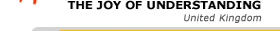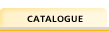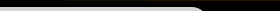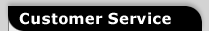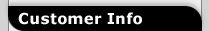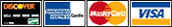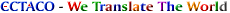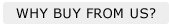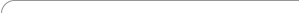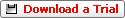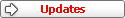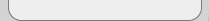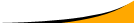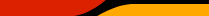|
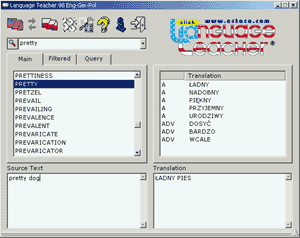
|
- You can see all the words in the dictionary on the Main List.
- You can see all possible translations of the selected word in the Translations' List. You can get the reverse translation by doubleclicking on the word in this list.
- To find a word in the dictionary, just start typing it in the Input Line. A word beginning with the entered letters will appear on the screen.
- You can create your own filtered list with words from the main dictionary.
- You can get an automatic word to word translation of the sentences.
- You can use the Search function to find a word or its part throughout the entire dictionary database.
- The program includes a built-in multilanguage support.

System requirements:
Windows 2000/XP
16 MB free space on the hard disk
Internet Explorer 6.0 or higher
Sound card (for the LingvoSoft Talking PhraseBook only)
To make sure this software application will properly function on your device, please download and test the trial version.
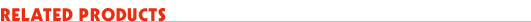
Discover what other great software titles are available for the languages you've selected.
 German Pocket PC Software
German Pocket PC Software
 German Windows Software
German Windows Software
 German Palm OS Software
German Palm OS Software
 German Mobile Phones Software
German Mobile Phones Software
 Polish Pocket PC Software
Polish Pocket PC Software
 Polish Windows Software
Polish Windows Software
 Polish Palm OS Software
Polish Palm OS Software
 Polish Mobile Phones Software
Polish Mobile Phones Software