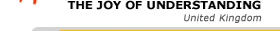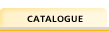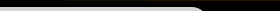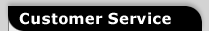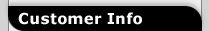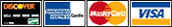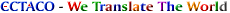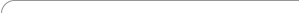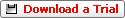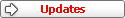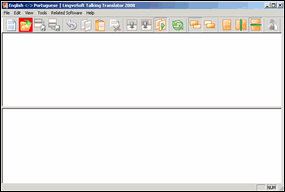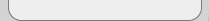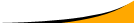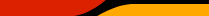With a remarkably user-friendly interface that allows you to customize almost every element, this powerful application permits text for translation to be entered in three convenient ways - by opening a file, by copying text from another application via the clipboard, or by entering text directly using the incorporated virtual keyboard. Featuring advanced integration with other LingvoSoft applications it also is fully compatible with the most popular MS Office applications – Word, Internet Explorer and Excel – letting you import and export text directly between applications for a truly seamless environment.
LingvoSoft Text Translator provides the following advanced features:
- English <-> Portuguese full-text translation
- English and Portuguese TTS speech capabilities
- Interface language feature lets you choose between English, French, German,
- Spanish or Russian display languages
- Automatic translation on cut and paste
- Adjustable font style and size
- Tools panel in every window
- Automatic highlighting of untranslatable or unrecognized words
- Saves original text and translations in separate files

System requirements:
Windows 2000
Windows XP
Windows Vista
Windows 7
Windows 8
Windows 10
32 MB of free space on the hard disk
at least 64 MB of system memory
sound card (for LingvoSoft Talking Translator only)
To make sure this software application will function properly on your unit, please download and test its trial version.
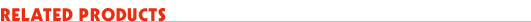
Discover what other great software titles are available for the languages you've selected.
 Portuguese Pocket PC Software
Portuguese Pocket PC Software
 Portuguese Windows Software
Portuguese Windows Software
 Portuguese Palm OS Software
Portuguese Palm OS Software
 Portuguese Mobile Phones Software
Portuguese Mobile Phones Software